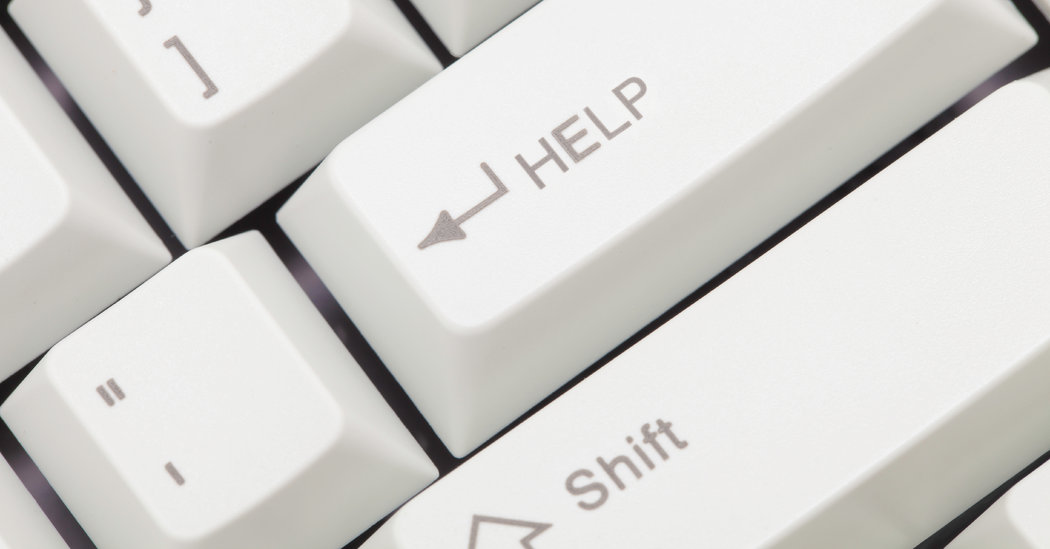In cooperation with a web hosting provider, businesses can create their digital presence on the internet, without having to hire special staff, buy hardware or software, etc. It is enough to buy a web hosting package and a domain name. The professionals take care of the rest.
In this digital age, the website is the public face of most organizations. It is often how a business makes the first formal contact with a potential customer. Therefore it is extremely important to acquire and retain customers. If your business does not have a website, it operates at a serious disadvantage against the competition. Now, the website is considered a necessary tool in the operation process of every business.
Why is it difficult to make the right choice of a web hosting?
When choosing a web hosting service provider, there are dozens of factors and features to consider. Beyond that, choosing a web hosting service provider for your business essentially means choosing a new business partner. It is usually a long-term commitment and should never be made without serious and comprehensive research.
Below we will break down the 10 factors that will help you choose the best web hosting service for you.
1. Uptime
There is nothing more frustrating on the internet than clicking on a web page link and it not opening. This not only annoys the user but also Google itself, which starts giving less value to the organic search results for that address.
Everyone wants their website to be accessible or available 100% of the time. However, no web hosting provider can guarantee perfection. Therefore, before choosing a hosting provider for your website make sure that everything will run smoothly.
2. Security
The security of your data is perhaps one of the most determining factors in choosing the right web hosting service. Trusting the provider that hosts your website and therefore its entire content is not a simple matter. There are very few providers, even abroad, that will offer you real security. And all this, of course, in order to minimize their costs. Several customers of giant providers are often victims of data interception or attacks, often without their knowledge.
According to a report by the company SiteLock, in the second quarter of 2018 the average website of a small and medium business received 58 attacks per day. Small businesses, most of which already have limited resources, find it difficult to prevent mass attacks on their own.
For this reason a web hosting provider should have the means and resources to offer a secure and modernized infrastructure for your website, updated with the latest updates and patches and which will have active security protocols necessary to prevent attacks and malware. So, even with any natural or unexpected problems, your website will always be online and fully functional.
3. Backups
Despite all existing security measures, any website can “fall” at any time. Such problems can be caused by developer errors, server outages, or malicious actions. In most cases it turns out to be much easier not to fix the errors and damage, but to restore the working version from the website backup. Even if you have to rework some of the content you’ve worked on so far.
The problem is that not everyone knows how important or even mandatory a backup copy is for every activity. Unfortunately, even in this part, several providers operate at the expense of the customer. In order to save as much cost as possible, they provide insufficient security.
4. Customer support
While all the technical specifications a web hosting service provider offers are important in making a decision, the customer support and depth of relationship you can build with that particular provider is often the most motivating factor.
Consider being able to serve with a simple phone call or immediately with an email to any of your requests. However, the right support is not only based on speed of service but also on efficiency. In fact, some providers are unable to properly support various customer requests either due to lack of knowledge or systematic negligence.
5. Speeds
If you have dealt with SEO a little you will know everything what Google always prioritizes pages that load faster. Its goal is always to offer the best experience to its users. Therefore, before making any move, check if the provider you are looking for offers satisfactory speeds on the websites it hosts. It may seem like an insignificant difference in theory to many, but in practice it is the difference between the user who will stay active on your website and the one who will be annoyed by the delay and eventually leave.
6. Page Speed
But be careful! The speed of a website is not solely based on the provider, but also on its administrator – manufacturer. No matter how fast a provider offers, the incorrect construction or management of the website does not cease to significantly slow it down (e.g a large amount of photos, plugins, poorly written code).
7. Scalability
In addition to high speed requirements, some businesses require a web hosting service that can scale the performance of the website at any time and whenever it is requested. A retailer for example, may have seasons during the year where thousands of orders arrive in a few weeks. The provider must be able to increase or decrease the resources that the website commits at any time, depending on its needs. This is an advanced feature that not all providers can offer in a web hosting service.
8. Web hosting service prices
Cost should not completely guide your choice when it comes to the ideal purchase of a service. In general, in most markets the rule “you get what you pay for” applies. Especially when it comes to a web hosting service you must first understand exactly what kind of needs you have and accordingly look for the package that will cover you.
If you have a small website or a personal blog, usually the ideal and cheapest solution is offered in the so-called shared hosting packages, where users share the server’s resources. This low cost in price also means limiting the performance of your website. In addition, the users of these packages do not have access to all the features of the server as is the case with the larger packages.
On the contrary, for websites with traffic, e-shops and professionals, the semi dedicated packages are offered with improved features and capabilities, ideal to dynamically support your presence on the internet. It is worth mentioning that unlike the shared hosting packages, the users of the semi dedicated packages have exclusively their own resources (RAM, CPU cores, etc.).
Additional benefits of web hosting services
Since this is a highly competitive market, some providers to beat the competition usually offer some extra benefits. Especially in the larger and more expensive packages you will find unique features that incorporate new technologies, software and improved computing power.
Carefully read everything that each package offers you and look for their unique benefits. They may end up fitting your exact needs, be it security, extra speed, easier management, etc.
9. Ability to test web hosting services
Many web hosting service providers offer free trial periods of their services. Thus, the user can get to know the provider better and check if it has everything he needs. This period is necessary to find out whether it is worth buying a particular service, as well as to identify possible obstacles that you did not think about before putting your idea into practice.
This free trial period usually ranges from 1 week to 1 month. After its end, if the provider does not meet your expectations you can leave it without any cost.
10. Unlimited offers
Beware of the unlimited offers! Most web hosting providers offer so-called unlimited storage and bandwidth. But in reality it is not what it seems. It is very likely that there will be a reference in the terms of service that will allow your provider to either reduce the performance of your website, or to “take it down” after exceeding a certain usage limit.
Also, old or small processors, RAMs and disks can dramatically reduce the performance of your website. As for example your website cannot support the traffic you would expect and therefore you use minimal bandwidth. That’s why choosing the right web hosting service presupposes the study of all the features offered by the provider. Even the capital letters.
Conclusion
If you pay attention to those 10 factors, you will definitely be much more confident and knowledgeable when it comes time to choose the best web hosting service.
Choosing a web hosting provider is not that difficult. It is enough to deeply understand your needs to choose the package that best suits your profile. The good news is that providers themselves are increasingly understanding and aware of customer needs. So they offer packages aimed at different segments, with different needs.
If you still haven’t decided on the perfect website provider, or have any questions that we may not have covered in the article, don’t hesitate to contact us here. We will be more than happy to help you!